Your payslip explained
To access your payslip, log on to the cascade system. Select ‘My Record’ located on the left hand side of the screen. Then select ‘Payslips’ from the drop down menu.
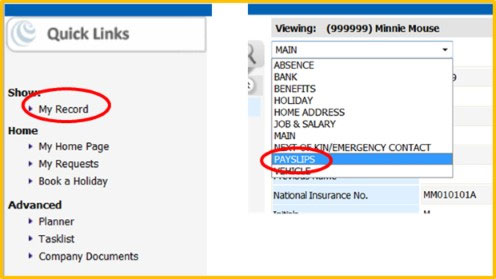
This screen will then appear. To select the payslip that you would like to open, click "view"
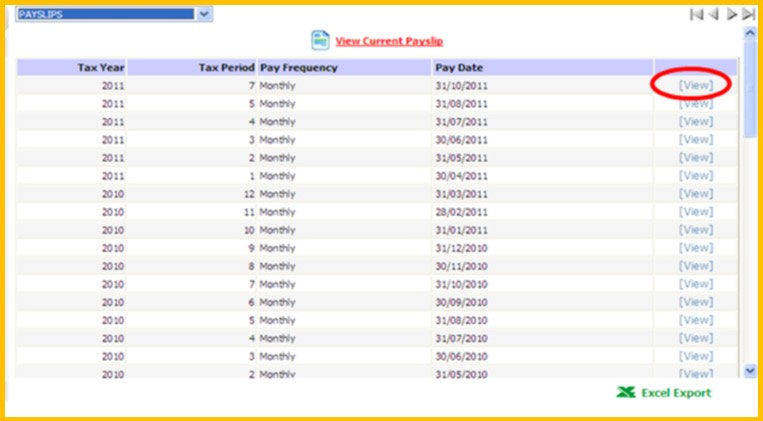
Our pay codes are abbreviated, so there is an explanation of each below
